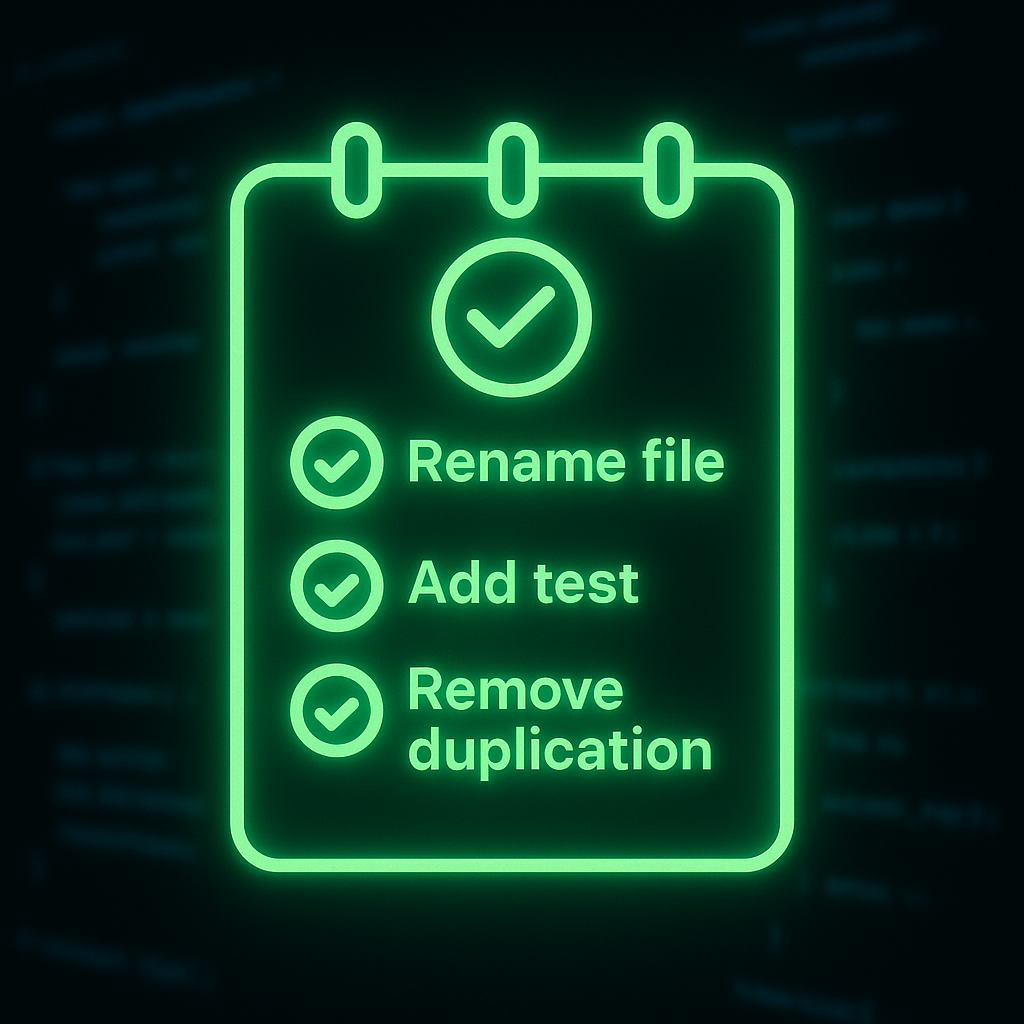Refactoring Season: Summer is for Smarter Swift
Is your code summer-ready?
Summer is here. Releases are slowing down, meetings are thinner, and for once—your Xcode isn’t yelling at you by 9 a.m.
This quiet stretch? Perfect for revisiting your Swift codebase with a calmer mind.
Refactoring doesn’t have to be a massive rewrite.
It can be small, satisfying, and strategic—especially if you treat it like gardening: pruning what’s overgrown, feeding what’s underused, and replanting for future growth.
Let’s talk about how to make your Swift codebase healthier this summer—without breaking the build (or your brain).
Why refactor now?
You know that MainViewModel.swift file with 800+ lines? Or the feature you shipped in a rush during Q1, now patched with duct tape and dreams?
Summer is ideal for these cleanup jobs because:
Fewer feature demands: There’s room for polish.
Mental space: You’re not in firefighting mode.
Long-term payoff: Cleaner code = easier onboarding, fewer bugs, and faster iteration in Q4.
Even Apple uses summer for big changes—check how many frameworks subtly evolve post-WWDC with better ergonomics and less legacy overhead.
Start with friction: what annoys you?
Ask yourself:
Which files feel “fragile” to touch?
Where do you often forget what your own logic does?
What parts are hard to test—or skipped entirely?
Refactoring doesn’t mean rewriting everything. It means reducing friction. That could be:
Extracting smaller views from an overgrown SwiftUI body
Naming view models more clearly
Breaking up a 100-line function into reusable, testable chunks
Here’s a simple example:
// Before
if let user = userManager.getUser(), user.isLoggedIn, let plan = user.plan {
planFeatures = plan.features
}
// After
if let user = userManager.loggedInUser {
planFeatures = user.planFeatures
}
No magic. Just clarity.
Small wins that scale
Want some quick wins? Try this list:
🧼 Rename all the “temp”, “test” or “new” files you left behind
🔁 Replace repeated constants with enums or static lets
💥 Review your @State usage—is anything leaking?
✅ Add unit tests for utils you now rely on but never tested
📱 Make one SwiftUI view adaptive to dynamic type or accessibility settings
One thoughtful improvement can save future-you (or your teammates) hours of debugging.
Avoid burnout: set limits
Refactoring can get addictive. “I’ll just clean this one view” becomes “Oops, I rewrote authentication.”
Set a timer. Choose one pain point per day. Document what you touched—future-you will thank you.
And if you’re leading a team? Make it a challenge: 1 PR per person that improves clarity or testability. No features, no pressure. Just better code.
The autumn payoff
What you clean up now will shape your velocity later. A tidy Swift codebase makes it easier to adopt the next Xcode beta, try out new APIs from WWDC, or finally onboard that junior dev without a week of handholding.
This isn’t just technical hygiene. It’s strategic prep.
Want more practical Swift dev insights?
Get our weekly newsletter—no fluff, just dev-to-dev tips.