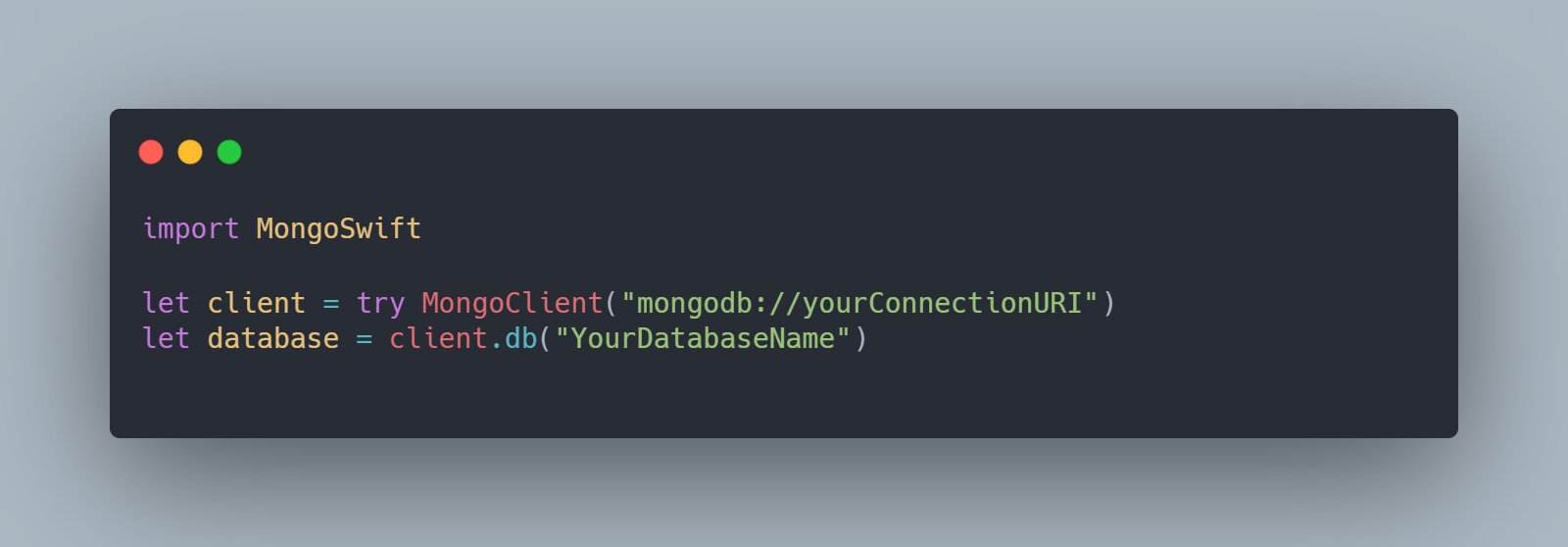Integrating MongoDB with SwiftUI: A Practical Guide
In the ever-evolving world of app development, the ability to merge powerful backend technologies with sleek front-end interfaces is vital. While MongoDB stands out as a robust and scalable NoSQL database, SwiftUI is rapidly gaining traction as Apple's UI toolkit for crafting stunning interfaces. The union of these two giants offers app developers an exciting playground. This guide delves into the basics of integrating MongoDB with a SwiftUI application, enhanced with illustrative code snippets.
Understanding the Players:
- MongoDB: A document-based NoSQL database known for its flexibility and scalability. It stores data in JSON-like BSON (Binary JSON) formats, making it adept for diverse data structures.
- SwiftUI: Apple's innovative UI toolkit, promoting a declarative approach for interface development across all Apple devices.
Benefits of the Integration:
1. Data Flexibility: MongoDB's schema-less architecture complements SwiftUI's adaptive interface principles.
2. Real-time Updates: With proper setup, changes in the MongoDB database can reflect in real-time within SwiftUI views.
3. Scalability: Both MongoDB and SwiftUI are built for growth, ensuring apps remain responsive and efficient regardless of the user base's size.
Let's Dive into the Integration:
1. Backend Setup:
- Opt for MongoDB hosting: either through MongoDB Atlas (cloud) or a local server setup.
- Define your database clusters and collections.
2. Swift Package Manager:
- To bridge SwiftUI and MongoDB, you'll need a MongoDB Swift driver. This can typically be integrated via the Swift Package Manager.
3. Database Connection:
- Connect to your MongoDB instance using a URI. Ensure the connection remains secure.
4. CRUD Operations with SwiftUI:
a) Fetching data:
Suppose we have a `users` collection and we want to fetch the names.
b) Inserting data:
5. Display Data with SwiftUI:
Bind the data models to your SwiftUI views.
Forward-Thinking Considerations:
- Performance Tuning: Ensure efficient database queries to maintain your SwiftUI app's smoothness
- Data Security: Employ encryption for data transfers and establish robust MongoDB security rules.
- Offline Support: Plan strategies to handle scenarios when your app can't access the database.
Wrapping Up:
Marrying MongoDB's data prowess with SwiftUI's interface magic offers a promising avenue for comprehensive app development. The code snippets in this guide serve as a foundation, but the sky's the limit in terms of potential functionalities and complexities. Dive in, explore, and let MongoDB and SwiftUI power your next groundbreaking app!