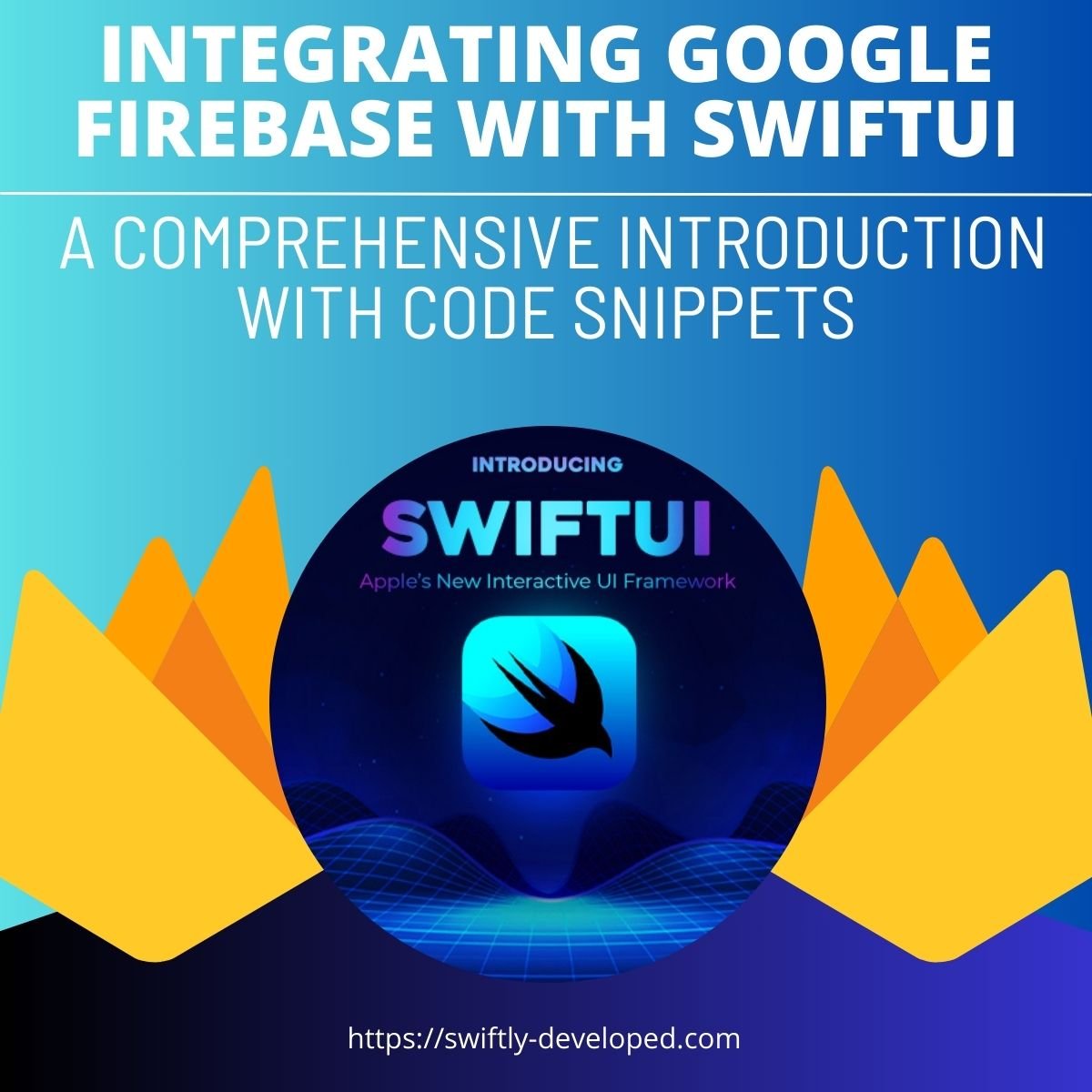Integrating Google Firebase with SwiftUI: A Comprehensive Introduction with Code Snippets
Modern app development often requires a seamless blend of front-end and back-end tools. While SwiftUI has become the go-to for UI development in Apple's ecosystem, Google Firebase is becoming increasingly popular as a comprehensive backend solution. Together, they form a powerful alliance, enabling developers to craft data-driven apps with relative ease. In this guide, we'll dive into the integration process, illuminated with hands-on code examples.
What is Google Firebase?
Google Firebase is a suite of cloud-based tools designed to empower mobile and web applications. From real-time databases in Firestore to robust authentication tools, Firebase equips developers with a serverless approach, freeing them from infrastructure management.
Why Pair Firebase with SwiftUI?
1. Real-time Data: Firestore's real-time capabilities ensure SwiftUI views remain up-to-date.
2. Authentication Made Easy: Integrate multiple sign-in methods, from emails to social networks, without the fuss.
3. Scalability: As user numbers surge, Firebase gracefully scales, making it a reliable partner for SwiftUI apps, big or small.
Getting Started with Code:
1. Setting Up Firebase Project:
- Start by creating a new project in the Firebase Console.
- Add an iOS app and provide your app's bundle ID.
- Download the `GoogleService-Info.plist` file.
In your SwiftUI project in Xcode, add this file:
2. Firestore CRUD Operations:
Let's consider you’re working with a Firestore collection called "tasks".
a) Fetch tasks:
b) Adding a task:
3. Firebase Authentication:
a) Sign in with email:
b) Sign out:
Final Thoughts:
Integrating Google Firebase with SwiftUI is a journey that reaps rich dividends in terms of development efficiency and application performance. The code snippets provided here offer a glimpse into this process, setting you on a path of exploration and mastery. As you continue building, you'll uncover Firebase's myriad other tools and the endless possibilities they unlock when paired with SwiftUI.