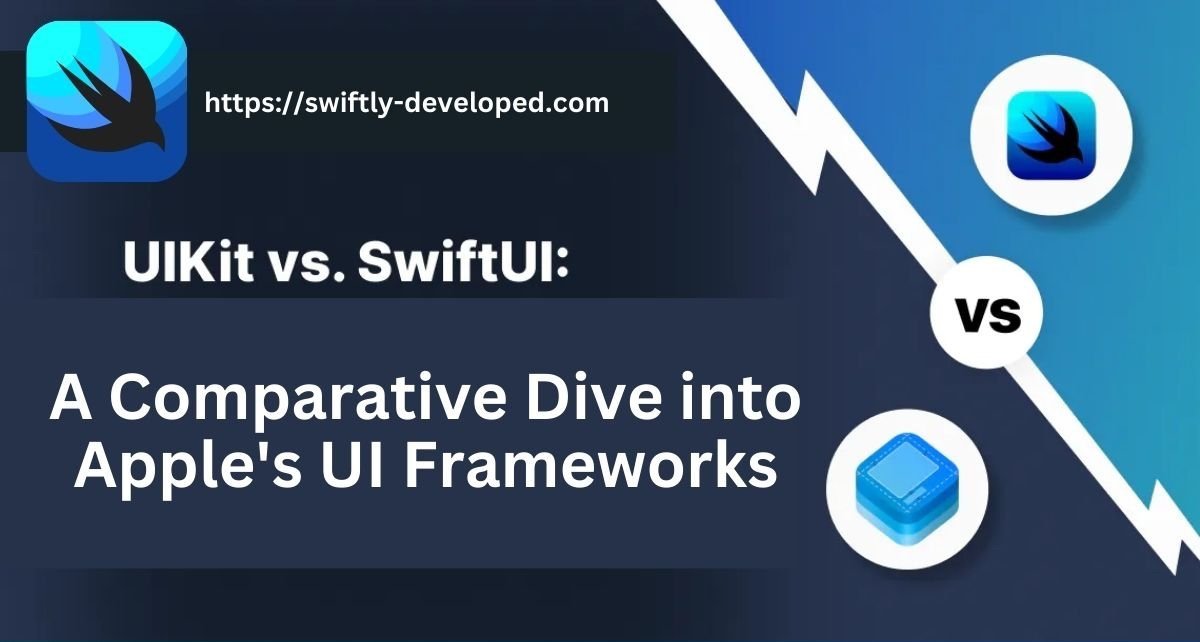SwiftUI vs UIKit: A Comparative Dive into Apple's UI Frameworks
Apple's app development ecosystem has been vibrant for years. With the introduction of SwiftUI at WWDC 2019, developers found themselves standing at a crossroad: SwiftUI, a fresh, declarative approach to UI development, or UIKit, the imperative, trusted stalwart since the iPhone's inception. This article aims to demystify this choice by offering a comparative look into SwiftUI and UIKit, supplemented with code examples.
1. Philosophy and Syntax:
- UIKit: Born in 2007, UIKit follows an imperative paradigm, where developers instruct the system on how to achieve the desired outcome step by step. It's a tried-and-true framework that offers vast control over UI elements and animations.
- SwiftUI: A declarative framework, SwiftUI has developers define the UI's final state, letting the system figure out how to transition. This abstraction makes UI code more concise and readable.
2. Code Examples: Building a Button
UIKit:
SwiftUI:
With SwiftUI, creating a button and handling its tap event becomes remarkably concise.
3. UI Design Tools:
- UIKit: While developers predominantly relied on code, they also had the Interface Builder inside Xcode—a graphical interface for designing UI. This tool, however, required a mix of coding and visual configurations.
- SwiftUI: SwiftUI pairs seamlessly with the new "SwiftUI Preview" in Xcode, offering real-time previews of the UI. Changes in the design are instantly reflected in the code and vice versa.
4. Adaptivity and Multi-Platform:
UIKit required developers to adjust UI elements for different devices and orientations manually. In contrast, SwiftUI pushes for a more adaptive layout that seamlessly fits various devices, from Apple Watch to Mac.
5. Code Examples: Adapting for Dark Mode
UIKit:
SwiftUI:
In SwiftUI, leveraging asset catalogs or dynamic colors becomes inherently simpler, and the UI gracefully adapts to light or dark mode without much intervention.
6. Animations:
UIKit made animations possible but sometimes required extensive setup. SwiftUI, on the other hand, introduces a more intuitive way to animate UI changes.
7. Code Examples: Rotating an Image
UIKit:
SwiftUI:
The SwiftUI example not only rotates the image but toggles its state with just a tap, showcasing the framework's simplicity.
8. Integration and Compatibility:
- UIKit is mature, meaning it has a vast range of third-party libraries and integrations. Also, it's compatible with all iOS versions.
- SwiftUI requires iOS 13 or later. While it's newer, the ecosystem around it is rapidly growing.
Conclusion:
Choosing between UIKit and SwiftUI boils down to the project's requirements and the development team's familiarity with the tools:
- For legacy projects or those requiring broad compatibility, UIKit remains the logical choice.
- New projects, especially those targeting iOS 13 and later, might benefit from the streamlined development process of SwiftUI.
Both frameworks have their merits. While UIKit offers granular control and extensive support, SwiftUI promises a future of concise code, rapid development, and cross-platform compatibility. As with most technology choices, it's less about which is objectively better and more about which is the right fit for the task at hand.